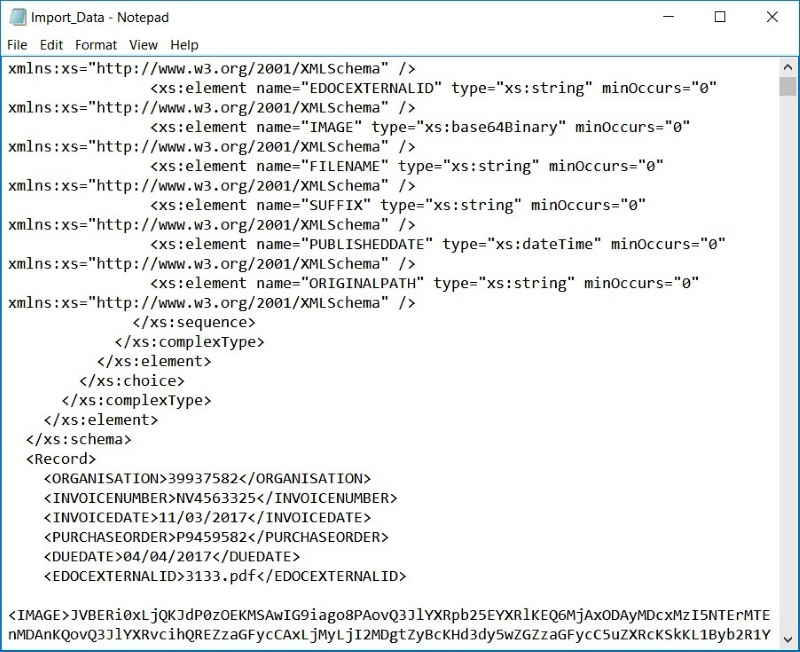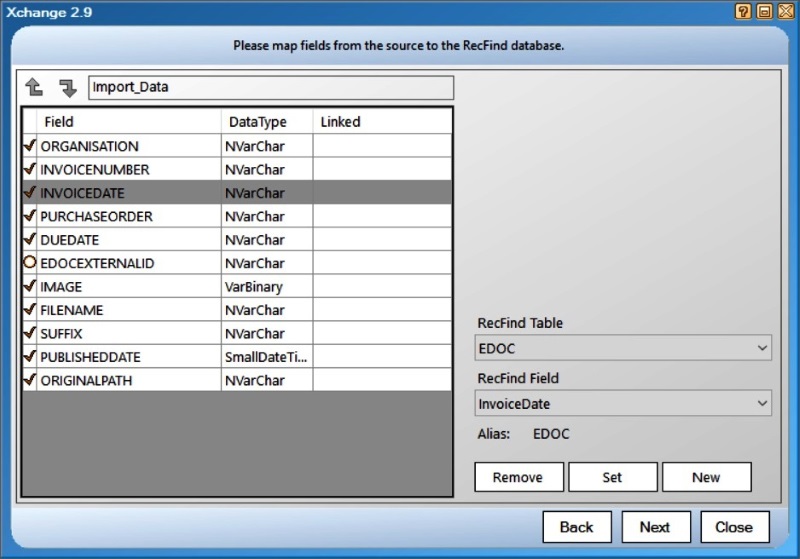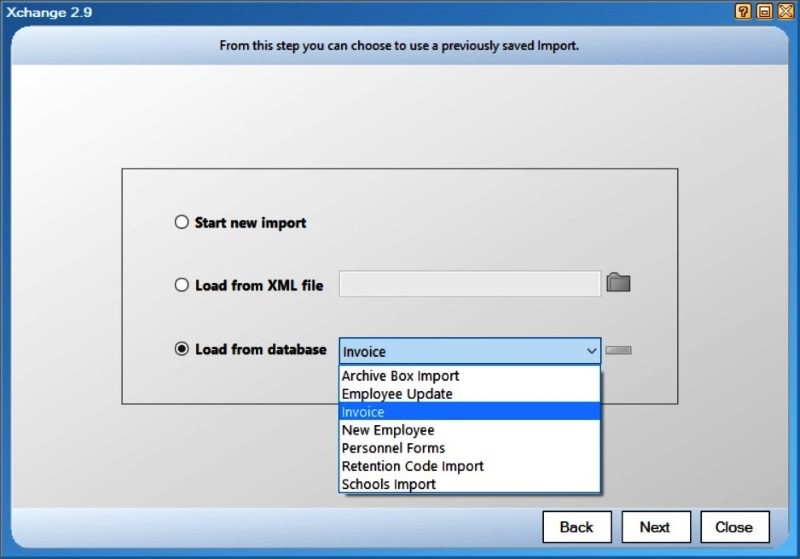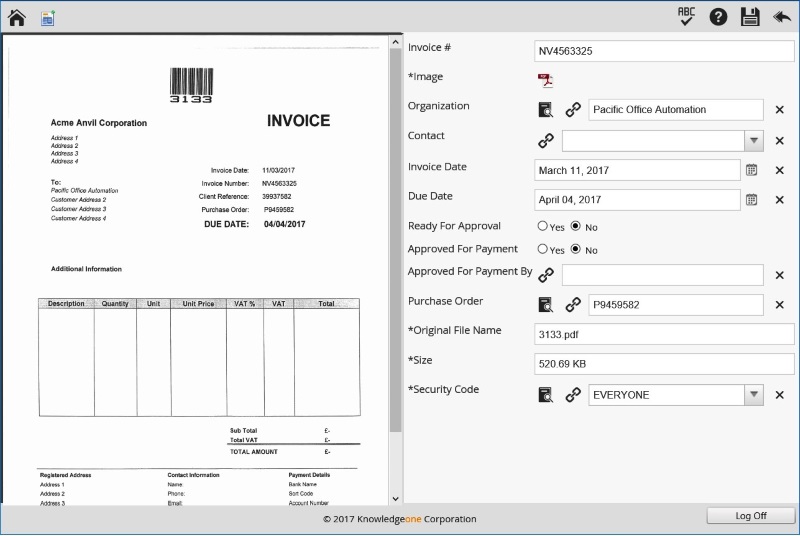Advanced Forms Processing with RecFind 6
Please follow these 4 steps:
Step 1: Create the Form Template in DocScan
Initially, you will need to determine what data you want to capture off of your document. In this example we will capture client and date information from an invoice;
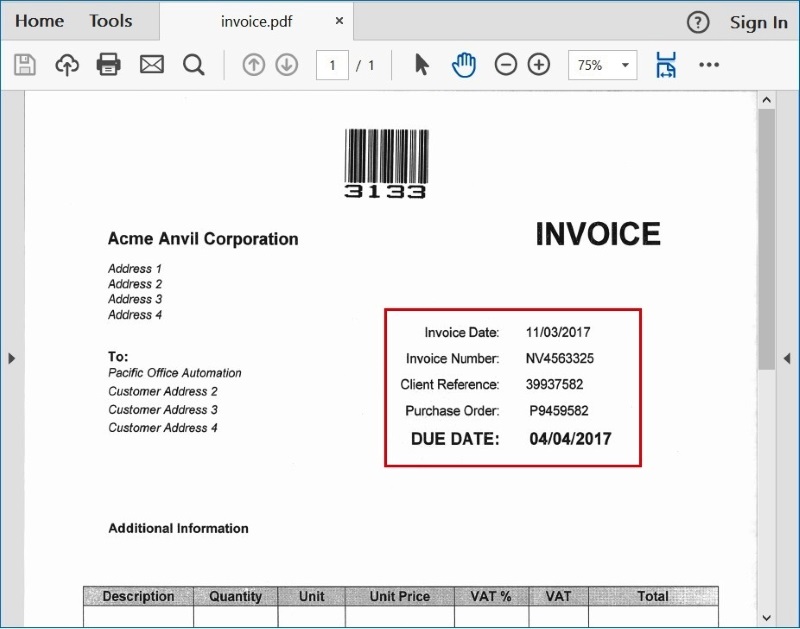
After scanning your document using DocScan, from the OCR menu select the ‘Create a Form Processing Template from the Selected File’ option;
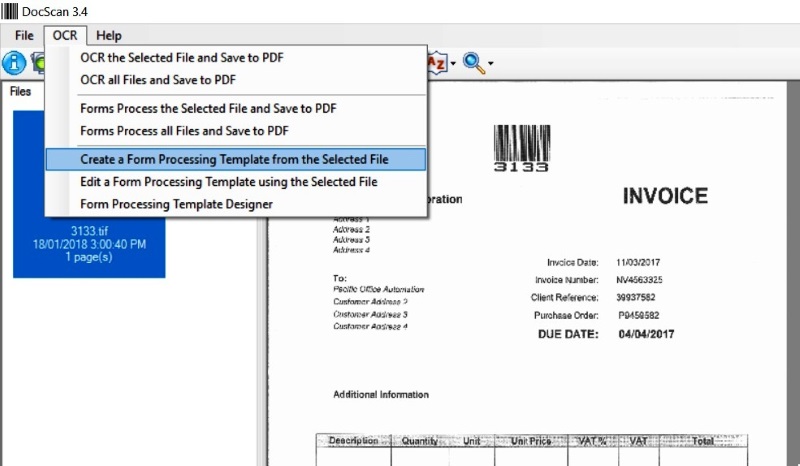
On the Template Designer you can then add your Regions Of Interest (ROI) to define the metadata you would like to capture from the document;
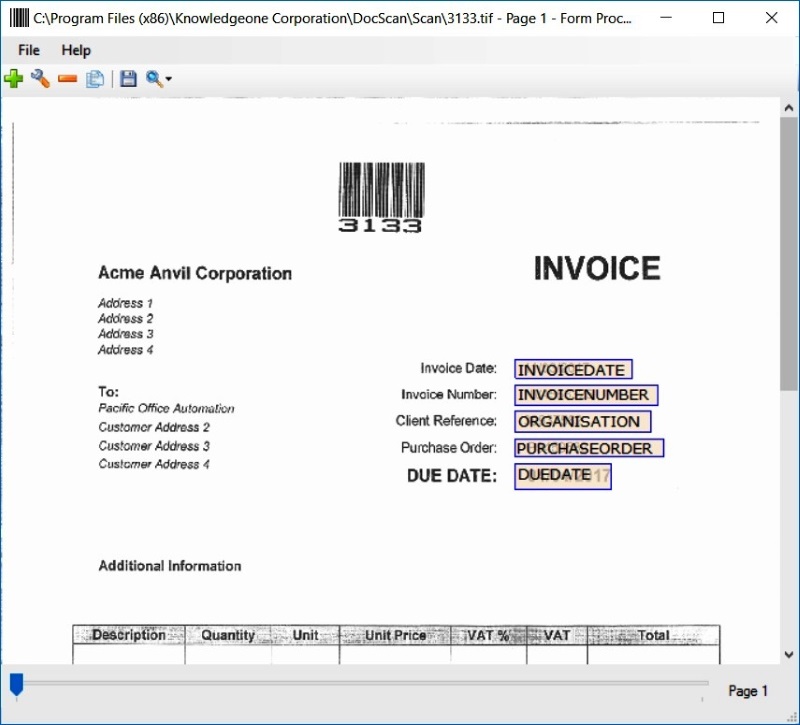
Once saved, the Forms Template will be available to use any time in the future when you scan a similar document.
Step 2: Apply the Form Template in DocScan
To apply the Forms Template first you select the function from the DocScan Toolbar;
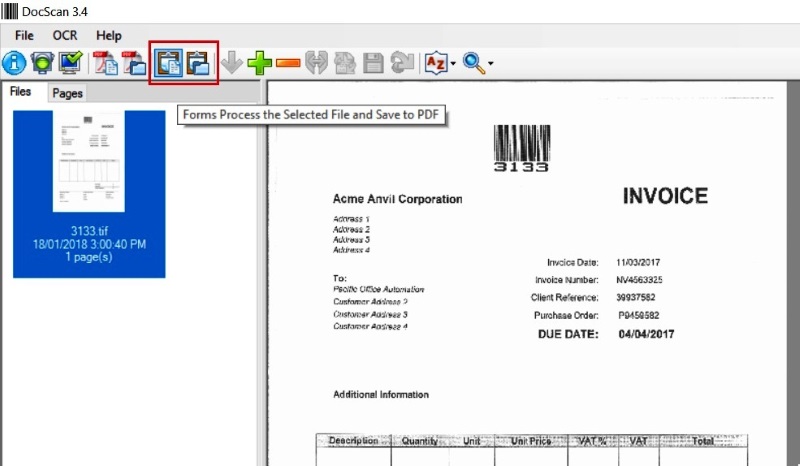
Then select the Forms Template you wish to apply from the list of available Templates;
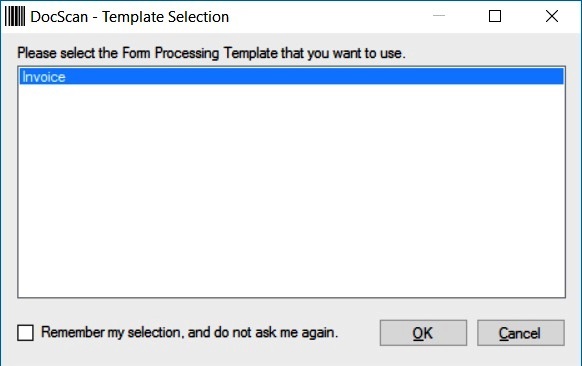
The template can be applied against a single scanned document or against multiple scanned documents. So, if you have 50 similar invoices scanned in through DocScan, you can apply the template across all documents and process and capture all the records and metadata in one step.
Once the Forms Processing is complete, an Import File will have been created;
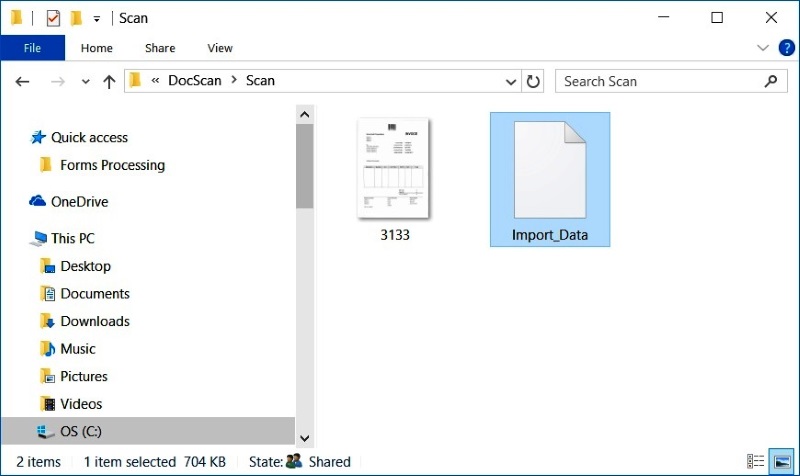
All the required data will be saved within that file;